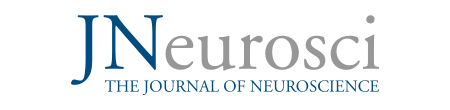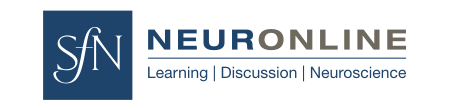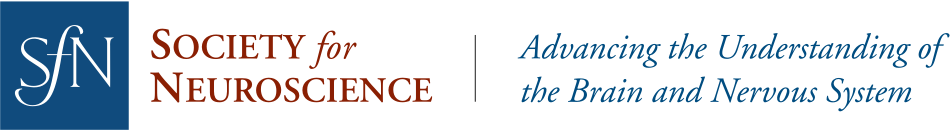Dynamic Poster Presenter Resources
At Neuroscience 2019, 135 abstracts (15 per half-day) will be presented in the dynamic poster format. A dynamic poster is different from a regular poster in that it is displayed on a flat, plasma screen connected to a user-provided electronic device (laptop, tablet, etc.) and allows for multimedia content such as videos, audio clips, and animated images or graphs.
Templates for preparing your dynamic poster presentation are now available. There is no one right way of designing an effective dynamic poster. These examples are to be used as a general guide when preparing your presentation.
Access the links below to view dynamic poster examples from past presenters in different presentation formats.
- Keynote Example
- PowerPoint Example 1
- PowerPoint Example 2
- PowerPoint Example 3
- PowerPoint Example 4
- PowerPoint Example 5
Dynamic posters are expected to utilize four to 15 dynamic elements during presentation. You should not just show a static PDF of a paper poster.
The screen displays what is played on the presentation device; it is not a touch screen. Bring your presentation on a device with an HDMI connection to enable hook-up to the presentation screen. The screen size is smaller than a paper poster (27 inches x 47 inches v. 48 inches x 72 inches inches or 0.67 meters x 1.19 meters v. 1.22 meters x 1.83 meters), so successful dynamic posters will have less text, larger font, interesting colorful visual elements, and will utilize the dynamic options available.
Like paper posters, dynamic presentations are designed for both casual viewing and face-to-face interaction. You can play a video or enlarge a graph to better illustrate a point during conversation while, at the same time, key text elements—title, introduction, methods, and conclusions—should be visible to waiting visitors.
Submission Fee
You will be charged a nominal fee of $170 to utilize this presentation format. The fee for dynamic posters is similar to that of producing a paper poster and would only be offsetting costs of the presentation equipment. All fees must be paid before the time of presentation.
Duration of Presentation
Dynamic posters are scheduled for a four-hour presentation time. Dynamic poster presenters will not be assigned to a paper poster presentation in addition to their dynamic poster.
Technical Specifications and Set-Up
SfN will provide all dynamic poster presenters with the following:
- One 55 inch LCD monitor with HD resolution (1920 x 1080 native resolution, 16:9 aspect ratio) with HDMI and mini-display port connections. If your device uses different connections, you will need to bring you own adapter.
- One stand for holding HDMI-compatible electronic device (laptop, tablet, etc.). We will no longer be able to support devices with VGA ports.
- One chair
- Electrical outlets for presentation device
- Technical assistance
AV technicians will be on hand to assist with the standard setup described above. You are responsible for bringing your presentation device and any cables and/or adaptors necessary for connecting your device to the HDMI port on the screen.
Location at Neuroscience 2019
Fifteen dynamic poster screens will be on display on the poster floor in McCormick Place. Dynamic poster stations will be placed every several rows in the middle aisle between the poster and the exhibit hall. The dynamic screens will be numbered DP1-DP15, and efforts are made to assign presenters to a screen nearest the posters associated to their theme (A-J); however, due to the large size of the poster floor, your poster may be several rows from the other paper posters from your theme.
Scientific Rigor in Annual Meeting Presentations
Accepted abstract presenters will be expected to transparently report a study’s experimental design and analytical methods in their poster or nanosymposium presentation at the annual meeting. Efforts to ensure scientific rigor include blinding, statistics, sample sizes, and replication. Error bars should be defined. Biological variables such as species, sex, age, strain, or cell line should be noted in the presentation, if applicable.
Visit Neuronline to view multiple resources on scientific rigor.
Preparing for Your Presentation
You are required to check in to the Speaker Ready Room in McCormick Place at least 24 hours prior to your session to preview your presentation material on the dynamic poster presentation equipment.
There will be two dynamic poster stations in the Speaker Ready Room. The computer technician will have the list of all dynamic poster presenters and will assist you in checking your presentation.
Arrive at your assigned dynamic poster screen 15 minutes before the session start time. You are expected to present for the entire four-hour session. If leaving the station is necessary, post a message of your estimated return.
Designing Your Presentation
To prepare your presentation, you may use the presentation software of your choice (PowerPoint, Keynote, Prezi, etc.). SfN has prepared four PowerPoint templates, available for use by presenters.
SfN recommends that your dynamic poster presentation be downloaded locally to your presentation device. Complimentary wireless internet service will be available on the poster floor for all meeting attendees, but a stable internet connection cannot be guaranteed.
Like paper posters, an effective dynamic poster is self-contained and self-explanatory. Viewers and passers-by can browse text and images while the presenter discusses points and answers questions. An effective poster balances figures, text, and multimedia elements (graphics or video). Dynamic posters can utilize many of the same general presentation tips relevant to paper posters with additional guidelines for optimal presentation on a screen that will be explained below.
Text
When designing a dynamic poster, plan for graphic elements to be presented in the middle of the poster to help illustrate results. Four areas of text should be visible at all times in the first and last columns of the poster so attendees can always read important text, unobstructed by the presentation of dynamic elements.
- Title: Prepare a banner at the top of the poster indicating the abstract title, authors, affiliations, and presentation number. Suggested font size: 72 point.
- Introduction: Place an introduction at the upper left. Suggested character count: 250 (incl. spaces).
- Suggested font size: 40 point.
- Methods: Explain methods either in the lower left or upper right columns. Suggested character count: 900 (incl. spaces). Suggested font size: 40 point.
- Conclusion: Place conclusion text in the farthest, lower right of the poster. Suggested character count: 350 (incl. spaces). Suggested font size: 40 point.
Use large type in short, separated paragraphs with unjustified (ragged right) margins. Numbered or bulleted lists are effective ways to convey a series of points. Do not set entire paragraphs in uppercase (all capitals) or boldface type.
Minimize narrative. Integrate text that would normally appear in the body (Results and Discussion) of a manuscript in figure legends. Concisely describe not only the content of the figure, but also the derived conclusions. Place brief details of methodology at the end of each legend.
Video, Illustrations/Graphics
Design figures/graphics for viewing from a distance and use clear, visible graphics and large type. Colors are effective if used sparingly; use dark colors on white or pale backgrounds and light colors on dark backgrounds. Each figure or table should have a heading of one or two lines in very large type stating the "take-home" message. Provide additional essential information below in a legend set in 40 point or larger type. Image files should be between 150 dpi and 300 dpi to ensure adequate resolution on the dynamic poster screen.