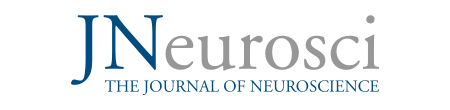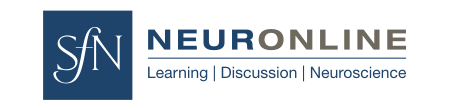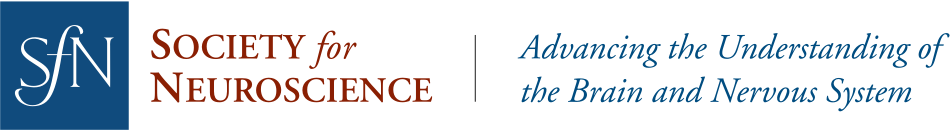Curated Itineraries
Curated Itinerary Topical Tracks for 2019
How to Use Curated Itineraries in the NMP
Meeting attendees can view sessions within each curated itinerary by searching them in the Neuroscience Meeting Planner (NMP). To add a curated track to your personalized itinerary, complete the steps below.
- Scroll down on the NMP homepage to the "Curated Itineraries" section.
- Click on the topic that you would like to view.
- The following screen will show all sessions, presentations, and authors associated with your selected curated itinerary, separated into session, presentation, and author tabs.
- Select the "Add to itinerary" button at the top of your search results to add all sessions or presentations to your personal itinerary.
- You may also browse the curated itinerary and add individual sessions and presentations to your personal itinerary.
Please note that you must be logged in to the NMP to create a personalized itinerary. Your NMP login is the same as your SfN.org login. Users new to SfN.org will need to create a login to build a personalized itinerary.
How to Use Curated Itineraries in the Neuroscience 2019 Mobile App
Meeting attendees can also search and view curated itineraries in the Neuroscience 2019 mobile app. To add a curated track to your personalized itinerary, complete the steps below.
- Select the "Curated Itineraries" icon on the mobile app homepage.
- Under each itinerary you have the option to browse individual sessions, add the full itinerary to your schedule, or to remove the itinerary from your schedule.
- To add individual sessions to your meeting schedule, click on the calendar icon with the green plus sign. This option is located at the top of the session and presentation summary pages. You can also press and hold a session or presentation listing within your search results to add the item to your itinerary.
Please note that you must sign in to the annual meeting mobile app using the same SfN.org login information used to sign-in to the NMP to sync your mobile app and NMP itineraries. If you wish to save data to your device only, login credentials are not required.