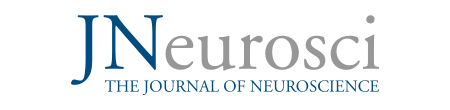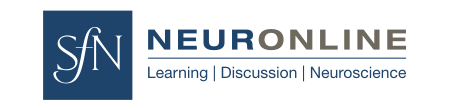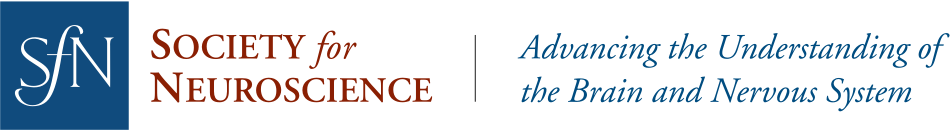Oral Presentations
An effective oral presentation engages the audience and uses slides to give a clear and concise overview of research material. Panel presentations (symposia, minisymposia, clinical roundtables, and nanosymposia) as a whole should not be disjointed but should draw together several ideas from multiple researchers that relate to a centralized topical interest. Lectures should be summaries or overviews of work in a field, not research seminars. Clearly-stated learning objectives should be presented at the start of the lecture to convey anticipated learning outcomes to an audience with a wide range of backgrounds.
Scientific Rigor in Annual Meeting Presentations
Accepted abstract presenters will be expected to transparently report a study’s experimental design and analytical methods in their poster or nanosymposium presentation at the annual meeting. Efforts to ensure scientific rigor include blinding, statistics, sample sizes, and replication. Error bars should be defined. Biological variables such as species, sex, age, strain, or cell line should be noted in the presentation, if applicable. Visit Neuronline to view multiple resources on scientific rigor.
Plan
Consider the logistics below when preparing your oral presentation:
| Audience Size | Duration | |
| Lecture | 5000-9000 | 1 hour, 10 minutes |
| Symposia | 500-1000 | 2 hours, 30 minutes |
| Minisymposia | 500-1000 | 2 hours, 30 minutes |
| Basic–Translational–Clinical Roundtable | 300-600 | 2 hours, 30 minutes |
| Nanosymposia | 200-600 | 2 - 4 hours |
Each panel presentation has a chair or organizer who will serve to ensure that the session runs smoothly (keeping time for presentations and moderating questions and answers).
Prepare
The beginning of the presentation should include a slide disclosing any financial conflicts of interest to the audience.
When preparing your presentation, use Helvetica and Times New Roman fonts. An unusual font may not translate to the computer used for presenting.
For tables, note that PowerPoint's default settings allow only nine rows and columns, set at 32-point font size. Avoid overriding these defaults by adding rows or columns and decreasing font size.
In "Page Setup," size slides for "On-Screen Show" or "35 mm Slides." Select horizontal (landscape) layout.
Speakers should create their presentations in a 16:9 aspect ratio and select horizontal landscape.
Space is lost and the amount of information per slide is reduced by repeating graphics (including logos), busy backgrounds, and decorative typefaces.
Enhance the legibility of text and diagrams by maintaining color and intensity contrast. Use white or light yellow text and lines on black or dark blue backgrounds, and use darker colors on white or light backgrounds. LCD projectors used in session rooms have a limited range of colors - avoid red or dark green on blue background, and avoid yellow on white background.
Test your completed presentation on a separate PC-compatible computer to ensure that fonts are standard and components, such as movies, have been included rather than merely linked.
Present
Those giving oral presentations should arrive in their presentation room at least 30 minutes before their presentation begins.
Each panel presentation session room contains the following:
- One screen (multiple screens for lectures)
- One data/video projector
- One PC computer with open USB ports for flash drives
- Software: PowerPoint 2016 and Adobe Acrobat Reader 11 (PDF-based) Presenters using other software should save their presentation in PowerPoint 2016 or Adobe Acrobat Reader 11.
- Audio system with microphones
- One laser pointer
Similar equipment will be provided in the lecture hall, however, the set-up is increased to accommodate a large lecture hall.
To avoid setup delays, authors giving computer projection presentations should load their presentation on a Windows-readable USB flash drive. Presenters must bring a copy of all external files in their PowerPoint presentations. This includes movie or sound files (.wav, .avi, .mpg, etc.). Authors can use their own laptops, but should recognize that the additional setup cuts into presentation time.
There will be a technician in each session room that will assist you with getting set up. The technician will load your presentation onto the existing laptop, or if you wish to use your own laptop, assist you in getting tied into the DVI switcher in the room. This will eliminate any delays to the start of the session.
You may check your presentation for technical compatibility in the Speaker Ready Room, located in Room 9 of the San Diego Convention Center. Presenters are encouraged to test their presentations in the speaker ready room 24 hours prior to their session.
If you use your own laptop, review the following:
- You must bring your laptop's power adapter and interface cable that will allow you to connect to the DVI-D (24+1) cable provided. This is the type of connection that will be used to connect your laptop to the session room's data projector. If this cable is not provided, there will be no way to connect your laptop to the session room's data projector.
- Know how to get the image to the external port of the laptop. Instructions are in each laptop operator's manual. (If the external port is not always "on," it is usually a function key, or combination of shift plus a function key, that may turn on the external port, or possible cycle through laptop screen, external port, or both.)
- The laptop output resolution should be no more than XGA (1920 x 1080). The native resolution on the data projectors is 1920 x 1080, so higher resolutions will force the data projectors into a compression mode, possible losing some information or interfering with projection.
- The most recent version/update of drivers must be installed on the device used.
Additional Resources:
View the Guide for Preparing an Effective Lecture (PDF). Although geared toward lecturers, this guide is also helpful for symposium, minisymposium, clinical roundtable, and nanosymposium presenters.
Also explore SfN's toolkit, Delivering Effective Science Presentations, for advice on preparation through audience Q&A