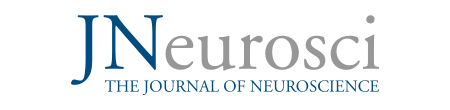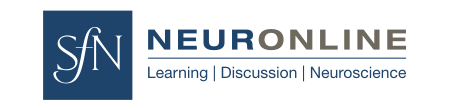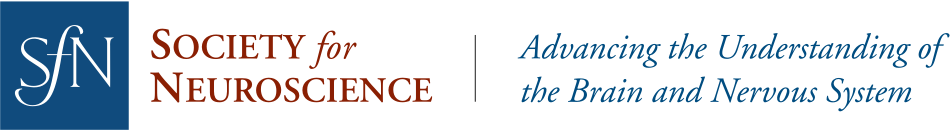How to Submit
Preparing the Abstract
To submit your abstract, you will need the following information readily available:
- Title and body of your abstract
- Name, affiliation, and conflict of interest information for all authors
- Linking group information, if applicable
- Support/grant information
The submission process is very detailed and requires the entry of specific information (including email addresses of co-authors and conflict of interest information). The primary cause of error in abstract submission occurs when the user is unfamiliar with the submission site and rushes to submit work at the last minute. Enter the submission site and begin submissions well in advance of the deadline to ensure your abstract is submitted correctly.
Abstract Length
The body of the abstract should be no more than 2,300 characters, including punctuation but not spaces. Use this range as a frame of reference, then count characters and revise accordingly.
Images may be included with abstract submission. Each image included reduces the character count by 500 characters.
Use standard abbreviations. When using abbreviations for chemical compounds, spell it out in full for the first mention, followed by the abbreviation in parentheses. Do not abbreviate compounds in the abstract title.
Deadlines and Payment
Submit and finalize your abstract by the extended submission deadline, including payment of the nonrefundable abstract handling fee. Abstracts submitted and finalized by the submission deadline may be "unlocked" for editing through the editing deadline. After this date, the abstract is locked and no further changes can be made.
- Extended Submission Deadline: Thursday, June 15, 2023, 5 p.m. ET
- Editing Deadline: Friday, June 16, 2023, 2 p.m. ET
- Abstract Handling Fee: $155
Submission Form
If you are planning to create a linking group, the selected theme and topic must be the same for all members of your group. Any deviation may result in members of your group being sessioned separately.
-
Title
Titles are limited to 1,200 characters, including spaces. The title of the abstract should incorporate all words critical for the subject of the abstract. Write your title in sentence case (first word is capitalized; remaining words are lower case). Do not bold or italicize your full title.
-
Keywords
Keywords help users of the Neuroscience Meeting Planner and the annual meeting mobile app to find abstracts. Select up to three words from the list provided in the abstract submission form. Submitters may also opt to create their own keywords.
-
Presentation Preference
Authors may select from three presentation formats when submitting an abstract:
- Nanosymposium preferred, indicating preference for a nanosymposium session but will accept poster format.
- Poster only, indicating author will accept ONLY a poster session.
- No preference, indicating authors' willingness to be placed in the best format for the program.
-
Theme and Topic
Selection of a theme, subtheme, and topic for the abstract allows submitters to "self-identify" the area of neuroscience in which the abstract fits. This identification is the first step in sorting abstracts for the Program Committee, who will take this identification into consideration and place related abstracts with similar topics into the same session. Selection of a primary theme and topic is required. Selection of a secondary theme and topic is optional, but often helpful to the program committee.
If you have joined a linking group, your first-choice theme and topic selection must be the same for all linking group members. Any variance will result in expulsion from the group.
-
Linking Group Selection
To propose that your abstract be grouped with others in the same poster session or nanosymposium, create or join a linking group. The Program Committee will consider abstract grouping requests during the session building process; however, requests are not guaranteed. Group size is limited to 14 nanosymposium-preferred abstracts or 20 poster-only abstracts.
To create a group, one submitter must request a linking group name and share the name with each submitter that wishes to be a part of the group. Each submitter must join the linking group within their individual abstract submission via the Linking Group Selection step. Submitters may also use the Special Linking Group Report, available within the abstract submission site, to search and join linking groups that have already been created.
-
Linking Group and Nanosymposium Information
This step should be used by submitters who are the creator of a linking group. Linking group creators who selected "Nanosymposium Preferred" as their presentation preference should use this step to suggest a nanosymposium chair and provide a brief explanation about the merit of the proposed session.
Linking group creators should also use this step to indicate the preferred order of presentation for the abstracts in their nanosymposium or poster session.
Those who are joining an existing linking group can assume that the group's creator has completed this information and should skip this step.
-
Authors
List all authors who contributed to the work discussed in the abstract. The presenting author will receive correspondence regarding the abstract. Be prepared to submit contact information as well as conflict of interest information for each author listed.
Submitters will also be asked to identify their abstract's senior author(s). The senior author(s) represent the principal investigator(s) of the lab where the work described in the abstract was completed. Senior author(s) should be listed towards the end of the author block.
Submitters are limited to entering 30 authors per abstract.
-
Abstract
Enter the body of the abstract here. Do not re-enter the title, author, support, or other information that is collected in other steps of the submission form. The abstract body is limited to 2,300 characters, not including spaces.
-
Support
Enter the source(s) of research support. Grant numbers may be listed here.
-
Special Requests
- Specify scheduling conflicts
- Designate the submitting author as a senior author
- Designate the presenting author as a high school or undergraduate student
- Indicate religious conflicts
Confirmation of Session Information
Only the presenting author will receive notifications, via email, of the abstract's status. This information is sent in two emails:
- The first notification in August will include the assigned session title and session date/time for accepted abstracts.
- A second email sent in mid-September will include a reminder of the abstract's assigned session and more specific information about the presentation.
If no email address is supplied or if an incorrect email address is listed, information will not reach the first/presenting author. Contact SfN staff at program@sfn.org to change contact information.
To ensure that you receive all SfN correspondence, add sqlautonotice@coetruman.com, program@sfn.org, SfN_Program@abstractsonline.com, and sfn@support.ctimeetingtech.com to your email "safe senders" list.