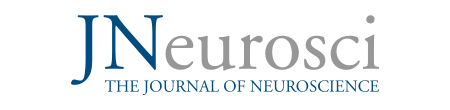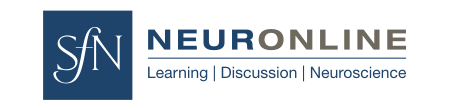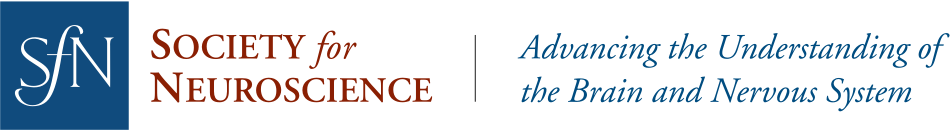Recorded Session Requirements
All session presenters with prerecorded sessions will record at the same time between October 1 and October 22. During the virtual meeting, the presentation recording will be broadcast at the scheduled session time. A text chat will appear next to the video. You will be in the text chat answering questions from the audience during the video broadcast.
The technology you need includes:
- Computer with reliable internet connection (no VPN)
- Chrome or Firefox browser
- Ability to open Zoom
- Webcam
- Microphone (external is usually better than on-board)
- Headphones (recommended)
- Slides or media you will share during your presentation recording (PowerPoint, Keynote or other)
TECH CHECK (15 minutes)Starting October 1. Must happen before your recording |
|
Prepare Schedule your tech check through the link in your Cadmium task list. A Zoom invitation will be sent to you directly once this is scheduled. Complete this tech check before your presentation recording. For this check, you will need to be in the same location with the same technology you will use for the recording. Expect Join the Zoom meeting at your scheduled time. Staff from SfN’s media vendor will test your audio and video quality. They will suggest improvements as needed. On the Call:
|
PRESENTATION RECORDING (90 minute block)Between October 1 and October 22 |
|
Prepare Schedule your recording through the link in your Cadmium task list. A Zoom invitation will be sent to you directly once this is scheduled. The recording of your prerecorded session must be done with all session speakers present so that there is a continuous recording for the session. If there are multiple speakers in a session, the moderator should coordinate one recording time. Prepare to record your presentation as if the session is live. Editing of the presentation will not be possible. This recording session time cannot be extended. Please be sure to practice your presentation prior to the recording and ensure you meet your allotted presentation time. Expect Once in the recording session, your audio and video quality will be briefly tested. Then the session recording will begin and you will present as if it is a live presentation. On the Call:
|
LIVE SESSION (45, 60, or 90 minutes)Between November 8 and 11 |
|
Prepare You will not present anything live on webcam. You will be in the text chat--known as the Audience Response System (ARS)--to answer questions and chat with the audience. The ARS is accessed through a unique URL that will be provided to you before the meeting. There will be a Zoom meeting open with event staff so you can call in and talk with other presenters or staff while the presentation plays. Expect You will open the text chat URL in a web browser 15 minutes before the session starts. You will also join a Zoom meeting that is not broadcast to the audience. SfN and event staff will be on this call to help with the text chat and answer any other questions. The session recording will be broadcast at the scheduled time. You will write a welcome message (suggested text provided by SfN) to let the audience know you are available to answer questions during the session. Once the broadcast of your prerecorded session begins, you may continue to talk on the Zoom call as this is not broadcast to the audience. While the prerecorded media plays, use the ARS to answer questions asked by the audience. On the Call (not broadcast):
|