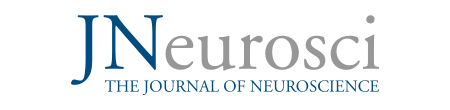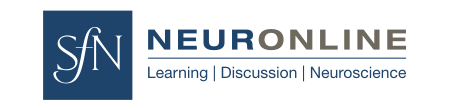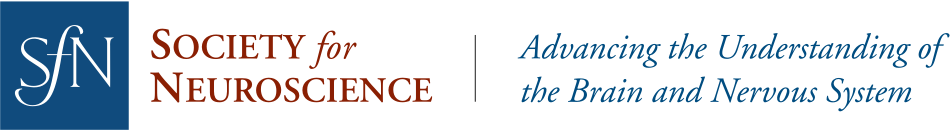Live Virtual Featured Panels Requirements
Dual Perspectives and Then and Now: A Conversation About 40 Years on Different Routes to the Same Destination
Your session will be presented live. A text chat will also appear next to the presentation window during the live presentation.
There are two parts to prepare your session: the session rehearsal & technical check and the live broadcast. Please review the details of each below.
The technology you need includes:
- Computer with reliable internet connection (no VPN)
- Chrome or Firefox browser
- Ability to open Zoom
- Webcam
- Microphone (external is usually better than on-board)
- Headphones (recommended)
- Slides or media you will share during your presentation recording (PowerPoint, Keynote or other)
PRESENTATION REHEARSAL & TECHNICAL CHECKBetween October 1 and October 22. |
|
Prepare Provided your availability through the task in your Cadmium personal task list. SfN staff will then scheduled the rehearsal & tech check at a time all session speakers are present. A Zoom invitation will be sent to all of the speakers in the session directly once this is scheduled. Expect Join the Zoom meeting at your scheduled time. Staff from SfN’s media vendor will test your audio and video quality. They will suggest improvements as needed. SfN staff will then facilitate a discussion about the session format. On the Call:
|
LIVE SESSION (45, 60, or 90 minutes)Between November 8 and 11 |
|
Prepare Technology needed:
Expect SfN staff will write a welcome message to begin conversations and solicit questions. The session will end promptly at the scheduled time. Please be aware of your presentation time. On the Call:
|