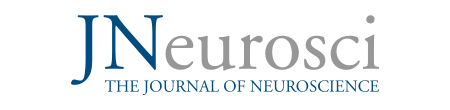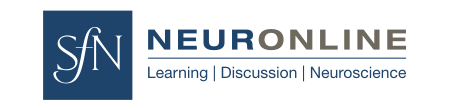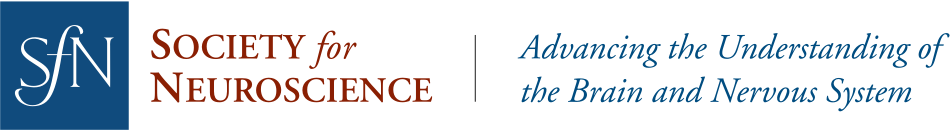Poster Sessions
- Register for the How to Make and Present a Poster for Neuroscience 2024 webinar taking place on August 12, 2024, 9–10 a.m. EDT.
Late-breaking abstract submissions will be accepted July 23–August 1. Late-breaking poster presenters will have the opportunity to upload a virtual poster PDF and/or present their poster in person in Chicago.
Poster sessions at SfN's annual meeting allow for the casual exchange of key scientific breakthroughs and emerging innovations within the neuroscience field. Presenters must submit an abstract during the abstract submission period in order to be considered for participation in a poster session at the annual meeting.
All Neuroscience 2024 poster presenters will have the opportunity to upload a virtual poster PDF and/or present their poster in person in Chicago.
Poster Session
Poster presenters will be assigned to:
- A 6 foot (1.8 meter) by 4 foot (1.2 meter) poster board to be used for presentation
- A one-hour presentation time during their 4-hour session.
Posters are placed on display for the entirety of the assigned 4-hour poster session. Within each session, poster presenters are given a specific, one-hour presentation time when they are expected to be present at their poster. Presenters may stay longer, but are required to be present during their assigned presentation time.
Late-Breaking Poster Sessions
Late-breaking abstracts will be presented in a late-breaking abstracts poster section adjacent to the main poster floor. Late-breaking posters should follow the same guidelines as regular poster sessions.
Theme J Posters Session
Theme J (History, Education, and Society) abstracts are presented in a Theme J poster session that takes place Saturday — Sunday during the annual meeting. Theme J posters are displayed beginning at 1 p.m. on Saturday and remain posted until 5 p.m. on Sunday. One-hour presentation times occur either Saturday afternoon or Sunday morning.
Sample Poster Templates
Access the links below to view two templates for demonstrating scientific rigor in your annual meeting poster presentation. There is no one right way of designing an effective poster. These examples are to be used as a general guide when preparing your in-person poster.
Presenting a Virtual Poster
Virtual poster presentation material includes:
- Poster PDF (Required): Upload a single or multi-page PDF file of your poster. This must include the study’s introduction, experimental design, analytical methods, conclusions, and acknowledgements of funding sources. This file should be less than 2GB. This will be the primary visual when someone clicks into your poster. Download a sample PDF.
- MP4 Video File (Optional): The presentation should be 5 minutes or less explaining the poster’s key points. The video file size should be less than 2GB. The video will be automatically transcribed, and captions cannot be edited. If you prefer to edit your captions, please submit a video with permanent captions already incorporated. After the system has processed your video, you can review the uploaded video. If you need to replace the file, delete the current upload first by using the trashcan icon.
Read the Navigating the World of Virtual Poster Presentations in Neuroscience article on Neuronline for guidance on preparing a virtual poster.
Why Should I Participate in the Virtual Posters?
- Expand the number of people who can see your poster.
- Prepare your elevator pitch before the meeting or to share as follow up afterwards.
- Gain experience putting together a poster.
- Allows you to produce a citable abstract and presentation from the largest neuroscience conference in the world that can go on your CV.
- Continue to have a presence beyond the in-person presentation; extend your conversation with others.
- Provide equitable access to your science to meeting participants with disabilities or are unable to travel to the meeting.
- By opening the virtual posters for viewing one week prior to the annual meeting, attendees participating in person in Chicago can figure out what they want to see at the meeting and change the way they navigate the meeting.
What to Expect?
- Presenters are encouraged to use the red/green camera icons to indicate if they approve of sharing their poster outside of the platform. Participants will be reminded to be respectful of the presenter’s request. Though the platform does not have a “download” button, it will be technically impossible to prohibit taking screenshots of virtual posters.
- While each poster will have an asynchronous chat window available, expect no/low amount of feedback.
- There will not be a scheduled interactive component for virtual posters. Presenters will not be able to see how many people viewed their posters.